Facebook has no option left other than introducing video calling since Google + Google's answer to Facebook introduced hangouts, a group video calling facility.
Unlike Google Plus Hangouts where you can make group video calling,Facebook offers one to one video calling facility at least for the time being.You can start video calling on Facebook without the need of any additional software by clicking the call button at the top of your friend profile or chat window and it is easy right now without installing any extra software.
Philip Su, one of the Facebook engneer working on this project revealed that they were working with Skype for the last couple of months to integrate video calling to facebook.And now Facebook are using Skype beta 5.5.
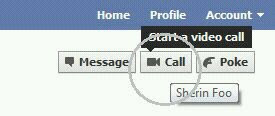
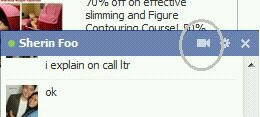
The new chat design includes a sidebar that lists the people you message most and multi-person chat.when the call is in progress,you can expand it to full screen,or relegate it to a window inside the browser.And we can move it which we did plenty of times as we attempted mulitesking,sending emails and searching for files.Our chat from Google's Chrome browser was bright,well-lit and and didn't show much motion blur,work good on WiFi connection too.
Let's start with the basics, beginning with opening www.facebook.com/videocalling. The main page has a video on the right, explaining the feature. The Skype logo at the bottom of the screen reinforces the fact that it is powered by the VoIP provider.

how do i set up video calling on facebook?
before you can call your friends, you need to complete a quick, one-time setup: You need to download and install a small facebook plug-in.Follow the steps below
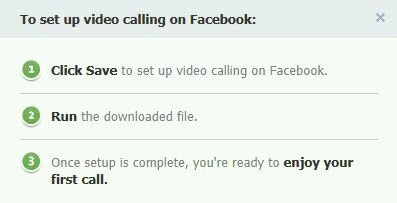
1. You will be asked to complete the setup the first time you try to call a friend, or the first time a friends tries to call you. To call a friend,click the video icon at the top of your chat window.
2. Simply click the "Set Up" button and follow the instructions for how to set up video calling on your browser
3. Once you've successfully completed the setup, the call you've started with your friend should connect automatically. If it doesn't, you can call again by clicking the video icon at the top of your chat window.
Currently Facebook video calling for Linux is not supported. Supported browsers are lastest versions of Firefox' Chrome; IE & Safari in Mac or Windows.
So, end for this. Taa-daaa!!! Complete!!! So now you can enjoy your Facebook Video Calling with your friends and family's

No comments:
Post a Comment